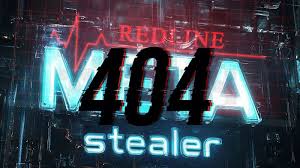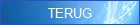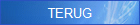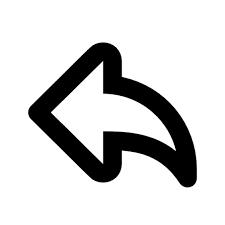
# Copyright (c) 1993-2009 Microsoft Corp.
#
# This is a sample HOSTS file used by Microsoft TCP/IP for Windows.
#
# This file contains the mappings of IP addresses to host names. Each
# entry should be kept on an individual line. The IP address should
# be placed in the first column followed by the corresponding host name.
# The IP address and the host name should be separated by at least one
# space.
#
# Additionally, comments (such as these) may be inserted on individual
# lines or following the machine name denoted by a '#' symbol.
#
# For example:
#
# 102.54.94.97 rhino.acme.com # source server
# 38.25.63.10 x.acme.com # x client host
# localhost name resolution is handled within DNS itself.
# 127.0.0.1 localhost
# ::1 localhost
127.0.0.1 validation.sls.microsoft.com
#
# This is a sample HOSTS file used by Microsoft TCP/IP for Windows.
#
# This file contains the mappings of IP addresses to host names. Each
# entry should be kept on an individual line. The IP address should
# be placed in the first column followed by the corresponding host name.
# The IP address and the host name should be separated by at least one
# space.
#
# Additionally, comments (such as these) may be inserted on individual
# lines or following the machine name denoted by a '#' symbol.
#
# For example:
#
# 102.54.94.97 rhino.acme.com # source server
# 38.25.63.10 x.acme.com # x client host
# localhost name resolution is handled within DNS itself.
# 127.0.0.1 localhost
# ::1 localhost
127.0.0.1 validation.sls.microsoft.com
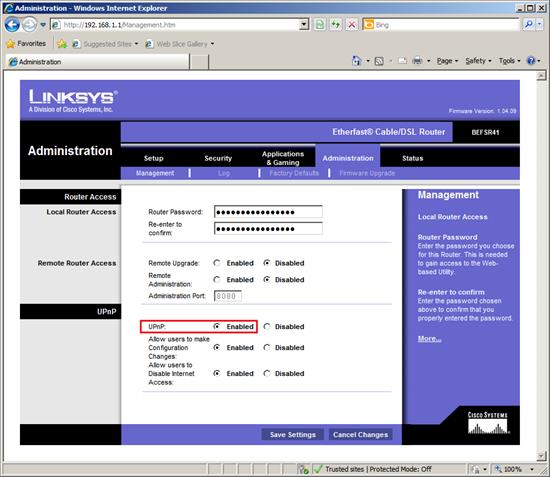
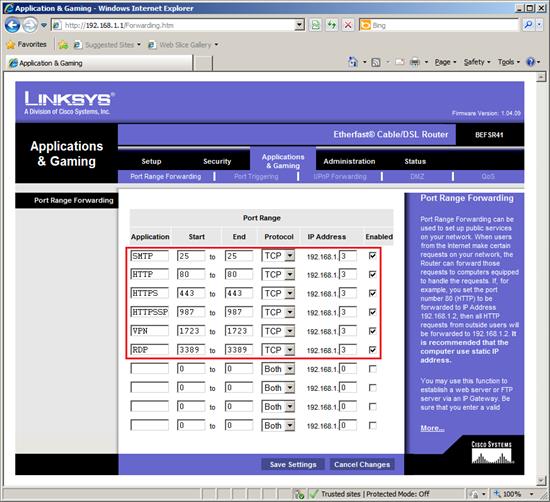
Go to the router Port Forwarding Menu to enter the port numbers and IP address of the server. The default IP range is 192.168.0.XXX (When using DCHP).
Services Notes Port Numbers
HTTP 80
FTP 21
TELNET 23
POP3 110
SMTP 25
mIRC NoneN
NTP 123
PPTP 1723
Applications Notes Port Numbers
AOL 5190 - 5193
AOL Instant Messenger (AIM) 5190
AOL ICQ
5190, dynamic > 1024
BAYVPN 500
CarbonCopy32 1023 - 1680
CITRIX 1494
Cu-SeeMe2 Cornell 1.1 7648
. White Pine 3.1.2 and 4.0 7648
24032
Direct Connect 375 - 425
FW1VPN 259
ICQ
For file transfer: ICQ -> Preference > Connections > Firewall. Set timeout to 80 seconds. None for chat
IPTV Cisco IPTV 2.0.0 None
Laplink 1547
Lotus Notes 1352
MSN Messenger (Including Voice) 6901& 6891-6900
NETGEAR SC101/SC101T UDP: 20001
NetMeeting3
How to Establish NetMeeting Connections Through a Firewall
NetMeeting 2.1 and 2.11 1720
1503
PC Anywhere Host must be on the LAN side and set. 22
5631 - 5632
RealPlayer RealPlayer G2 None
Remote Anything 3996 - 4000
Shiva VPN Set the mobile option to be your public IP address. 2233
Virtual Network Computing 5500
5800
5900
VDOLive . None
Vonage VoIP Phone Service
5060 - 5070
10000 - 25000
Games Notes Ports
Age of Empires II 23978
Aliens vs. Predator 80
2300 - 2400
8000 - 8999
Asheron's Call May need to open MSN DX ports. 9000 - 9013
Baldur's Gate 15000
Black and White 2611 - 2612
6500
6667
27900
Civilization 3
Consult this page (You'll have to click through an ad.)
Civilization Conquests users should also consult the manual, starting p. 47.
80
6500
6667
13139
27900
28900
29900
29901
Civilization 4
(Running GameSpy)
Consult this forum page
6667 (IRC)
2033 (Civ 4)
2056 (Civ 4)
2300-2400 (DirectPlay - UDP)
3784 (Voice Chat Port)
6500 (Query Port)
6667 (IRC)
27900 (Master Server UDP Heartbeat)
28900 (Master Server List Request)
29900 (GP Connection Manager)
29901 (GP Search Manager)
47624 (Directplay)
13139 (Custom UPD Pings)
Dark Reign 2 26214
Delta Force 3100
3568
3999
Dune 2000 1140 - 1234
4000
Dungeon Siege 19271
Elite Force 26000
27500
27910
27960
Everquest 1024 - 6000
7000
F-22 Lightning 3 4533 - 4660
Fighter Ace II 50000 - 50100
Fighter Ace II (DX) 2300 - 2400
47624
50000 - 50100
Guild Wars 6112
Half Life 27015
Heretic II 28910
Hexen II Each computer must use a different port number. Add 1 for each player starting with 26900. 26900 (+1 for each player)
KALI Each computer must use a different port number. Add 1 for each player starting with 2213.
2213 (+1 for each player)
6666
MSN Game Zone 6667
28800 - 29000
MSN Game Zone (DX) 2300 - 2400
47624
Myth 3453
Need for Speed 9442
Need for Speed 3 1030
Outlaws 5310
Quake III Each computer uses a different port number. Add 1 for each player starting with 27660. 27660 (+1 for each player)
Rainbow Six 2346
Rogue Spear 2346
StarCraft 6112
Tiberian Sun 1140 - 1234
4000
Ultima
5001 - 5010 Game
7775 - 7777 Login
8888, 9999 Patch
8800 - 8900 Messenger
7875 Monitor
Unreal Tournament Need to modify the [UWeb.WebServer] section of the server.ini file: Set ListenPort to 8080; Set ServerName to the Public IP of your router. 7777 (game)
7778 (server)
7779 - 7783 (UdpLink)
27900 (server query)
8080 (UT Server Admin)
XBox 88
3074
1 Since NAT causes your LAN appear as a single computer to the Internet, it is impossible to configure other servers the same way on the same LAN behind NAT.
2 As White Pine CuSeeMe uses dedicated ports to transmit and receive, only one local CuSeeMe is allowed in a LAN.
3With NAT enabled, NetMeeting users in a LAN cannot connect to one remote NetMeeting user, as the remote user is unable to distinguish between LAN users. But NAT allows one local NetMeeting user to connect to multiple Internet users at a time.
4 Certain Quake servers do not allow multiple users to login using the same unique IP, so only one Quake user will be allowed in this case. In addition, when a Quake server is configured behind NAT, the router will not be able to provide information of that server on the Internet.
Services Notes Port Numbers
HTTP 80
FTP 21
TELNET 23
POP3 110
SMTP 25
mIRC NoneN
NTP 123
PPTP 1723
Applications Notes Port Numbers
AOL 5190 - 5193
AOL Instant Messenger (AIM) 5190
AOL ICQ
5190, dynamic > 1024
BAYVPN 500
CarbonCopy32 1023 - 1680
CITRIX 1494
Cu-SeeMe2 Cornell 1.1 7648
. White Pine 3.1.2 and 4.0 7648
24032
Direct Connect 375 - 425
FW1VPN 259
ICQ
For file transfer: ICQ -> Preference > Connections > Firewall. Set timeout to 80 seconds. None for chat
IPTV Cisco IPTV 2.0.0 None
Laplink 1547
Lotus Notes 1352
MSN Messenger (Including Voice) 6901& 6891-6900
NETGEAR SC101/SC101T UDP: 20001
NetMeeting3
How to Establish NetMeeting Connections Through a Firewall
NetMeeting 2.1 and 2.11 1720
1503
PC Anywhere Host must be on the LAN side and set. 22
5631 - 5632
RealPlayer RealPlayer G2 None
Remote Anything 3996 - 4000
Shiva VPN Set the mobile option to be your public IP address. 2233
Virtual Network Computing 5500
5800
5900
VDOLive . None
Vonage VoIP Phone Service
5060 - 5070
10000 - 25000
Games Notes Ports
Age of Empires II 23978
Aliens vs. Predator 80
2300 - 2400
8000 - 8999
Asheron's Call May need to open MSN DX ports. 9000 - 9013
Baldur's Gate 15000
Black and White 2611 - 2612
6500
6667
27900
Civilization 3
Consult this page (You'll have to click through an ad.)
Civilization Conquests users should also consult the manual, starting p. 47.
80
6500
6667
13139
27900
28900
29900
29901
Civilization 4
(Running GameSpy)
Consult this forum page
6667 (IRC)
2033 (Civ 4)
2056 (Civ 4)
2300-2400 (DirectPlay - UDP)
3784 (Voice Chat Port)
6500 (Query Port)
6667 (IRC)
27900 (Master Server UDP Heartbeat)
28900 (Master Server List Request)
29900 (GP Connection Manager)
29901 (GP Search Manager)
47624 (Directplay)
13139 (Custom UPD Pings)
Dark Reign 2 26214
Delta Force 3100
3568
3999
Dune 2000 1140 - 1234
4000
Dungeon Siege 19271
Elite Force 26000
27500
27910
27960
Everquest 1024 - 6000
7000
F-22 Lightning 3 4533 - 4660
Fighter Ace II 50000 - 50100
Fighter Ace II (DX) 2300 - 2400
47624
50000 - 50100
Guild Wars 6112
Half Life 27015
Heretic II 28910
Hexen II Each computer must use a different port number. Add 1 for each player starting with 26900. 26900 (+1 for each player)
KALI Each computer must use a different port number. Add 1 for each player starting with 2213.
2213 (+1 for each player)
6666
MSN Game Zone 6667
28800 - 29000
MSN Game Zone (DX) 2300 - 2400
47624
Myth 3453
Need for Speed 9442
Need for Speed 3 1030
Outlaws 5310
Quake III Each computer uses a different port number. Add 1 for each player starting with 27660. 27660 (+1 for each player)
Rainbow Six 2346
Rogue Spear 2346
StarCraft 6112
Tiberian Sun 1140 - 1234
4000
Ultima
5001 - 5010 Game
7775 - 7777 Login
8888, 9999 Patch
8800 - 8900 Messenger
7875 Monitor
Unreal Tournament Need to modify the [UWeb.WebServer] section of the server.ini file: Set ListenPort to 8080; Set ServerName to the Public IP of your router. 7777 (game)
7778 (server)
7779 - 7783 (UdpLink)
27900 (server query)
8080 (UT Server Admin)
XBox 88
3074
1 Since NAT causes your LAN appear as a single computer to the Internet, it is impossible to configure other servers the same way on the same LAN behind NAT.
2 As White Pine CuSeeMe uses dedicated ports to transmit and receive, only one local CuSeeMe is allowed in a LAN.
3With NAT enabled, NetMeeting users in a LAN cannot connect to one remote NetMeeting user, as the remote user is unable to distinguish between LAN users. But NAT allows one local NetMeeting user to connect to multiple Internet users at a time.
4 Certain Quake servers do not allow multiple users to login using the same unique IP, so only one Quake user will be allowed in this case. In addition, when a Quake server is configured behind NAT, the router will not be able to provide information of that server on the Internet.
TCP/IP Poort instellen
Protocol
Type
Poort
FTP - bestandsoverdracht
TCP
21
SSH - Beveiligde, externe aanmelding **
TCP
22
Telnet - externe verbinding
TCP
23
SMPT - uitgaande mail
TCP
25
HTTP - webserver
TCP
80
POP3 - binnenkomende mail
TCP
110
VPN poort
UDP TCP
1723
PCAnyWhere
UDP TCP
5631-5632
NetOp Remote Control
UDP
6502
Magic Mail Server
UDP TCP
6080
SERVER Reboot function
UDP TCP
8000


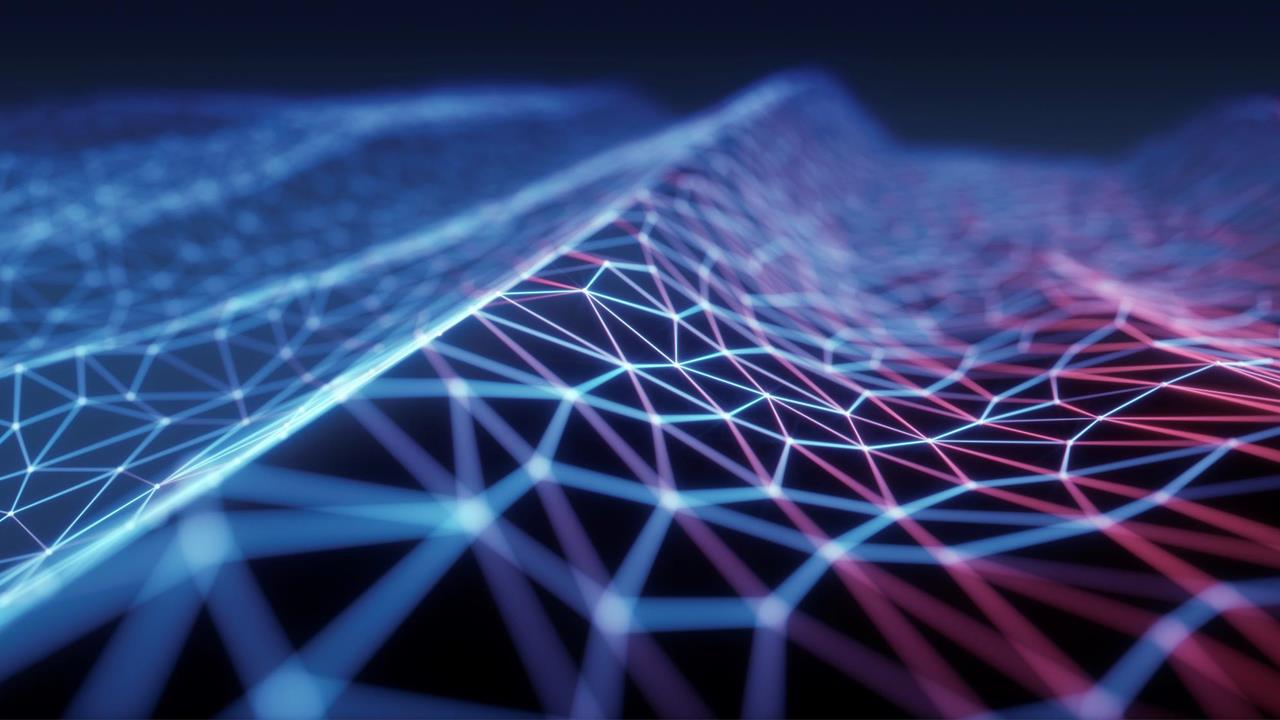
Copyright © 2020 by "Personal Systems" · All Rights reserved · E-Mail: info@rccps.nl
Ridderkerk
+13...+17° C